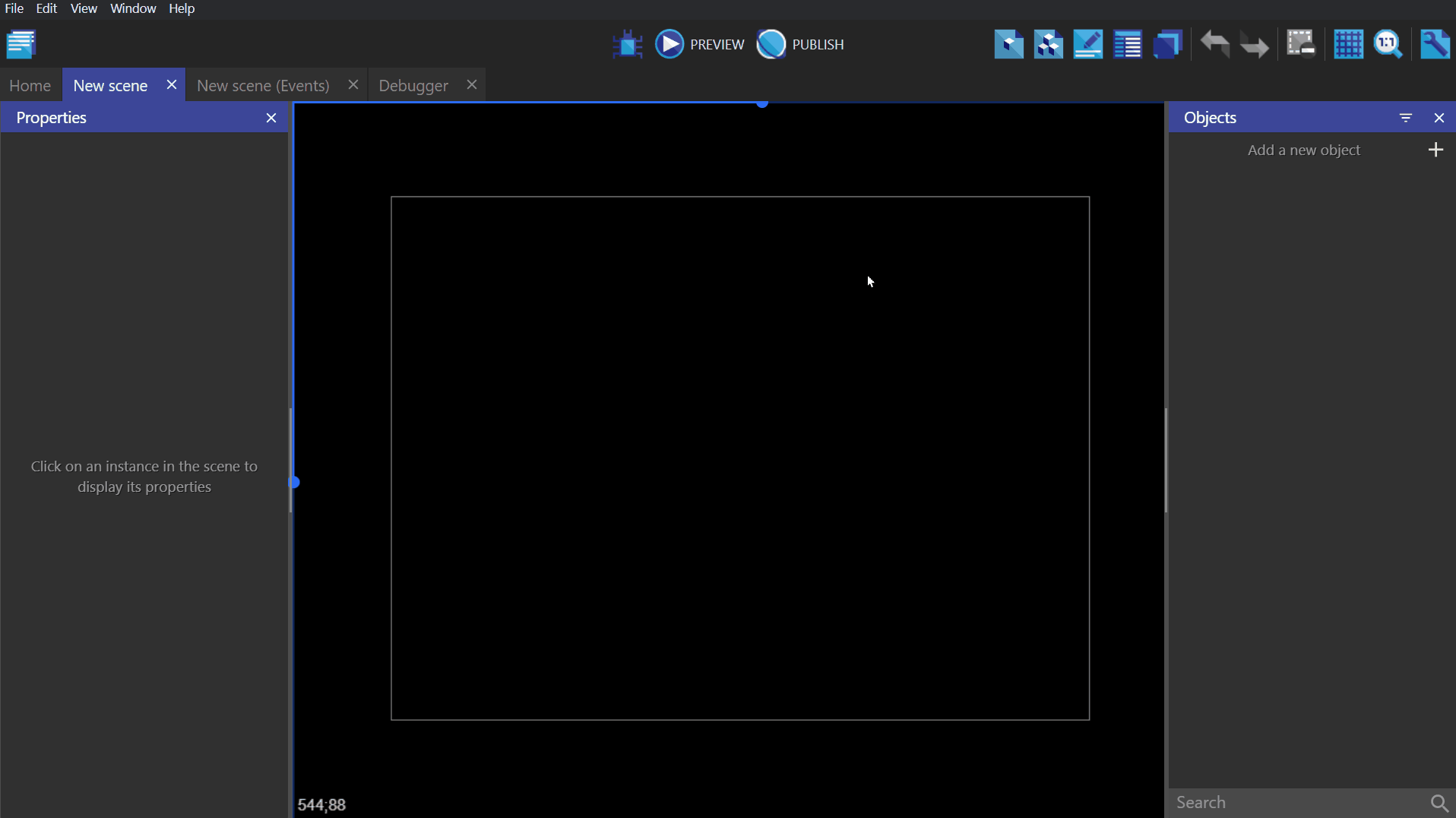Asteroids
Series
- Getting Started
- Ship and Movement Controls
- Firing Mechanic
- Setting Scene
- Splitting Asteroids
- Screen Wrap
- Fail State
- End Result
Download art
The art used in this example is from https://www.kenney.nl/assets/space-shooter-redux
Download the art and familiarize yourself with what the pack contains.
Open a blank game project in GDevelop
When you open the engine, you'll see this screen. Click on the button that has been highlighted in red.
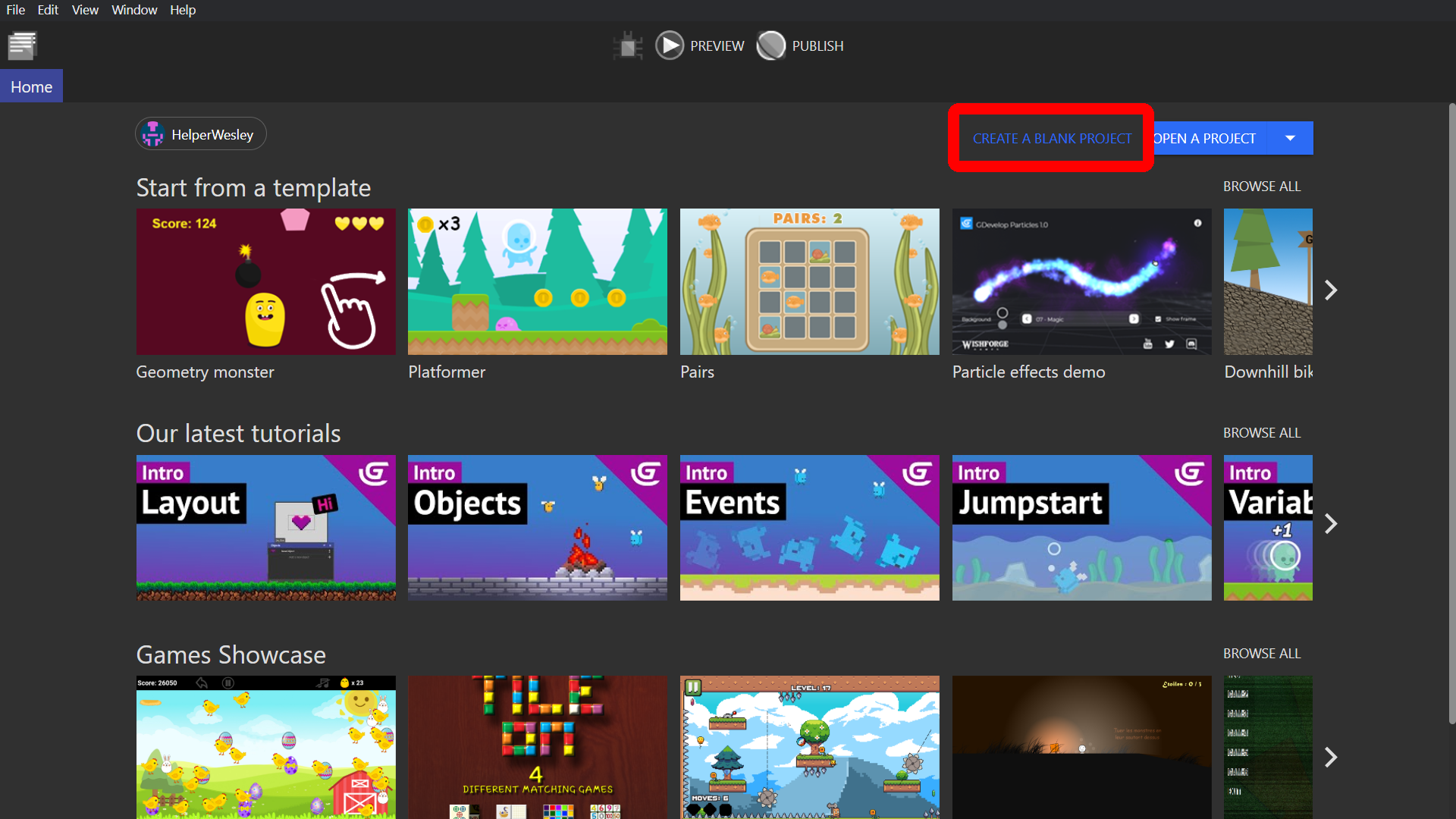
Name project
Give your project a name, and click on the create project button.
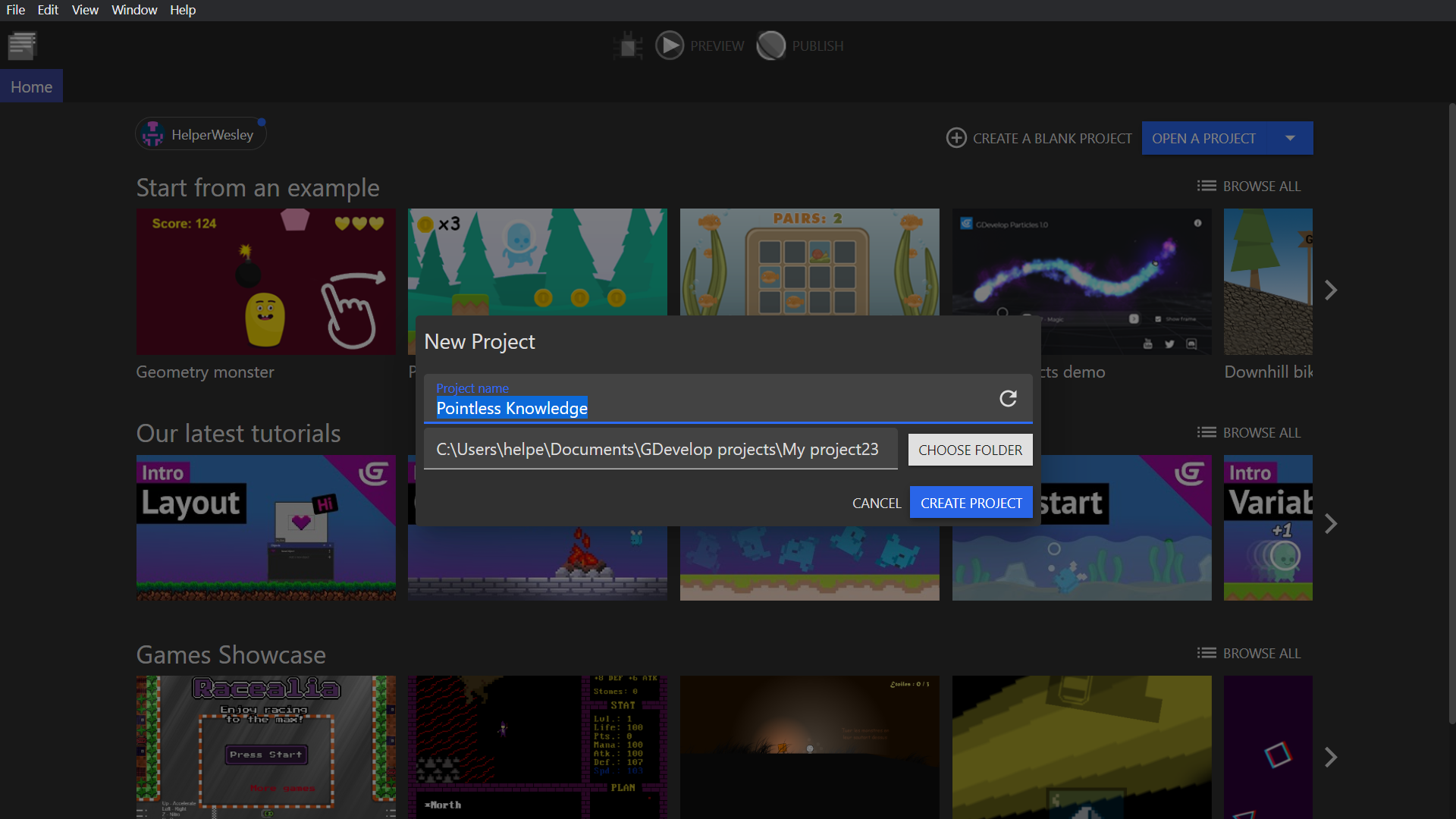
Add a scene
Add a scene by pressing on the highlighted button in the image below. Right click on that scene to rename it. Then left click on the scene to open it.
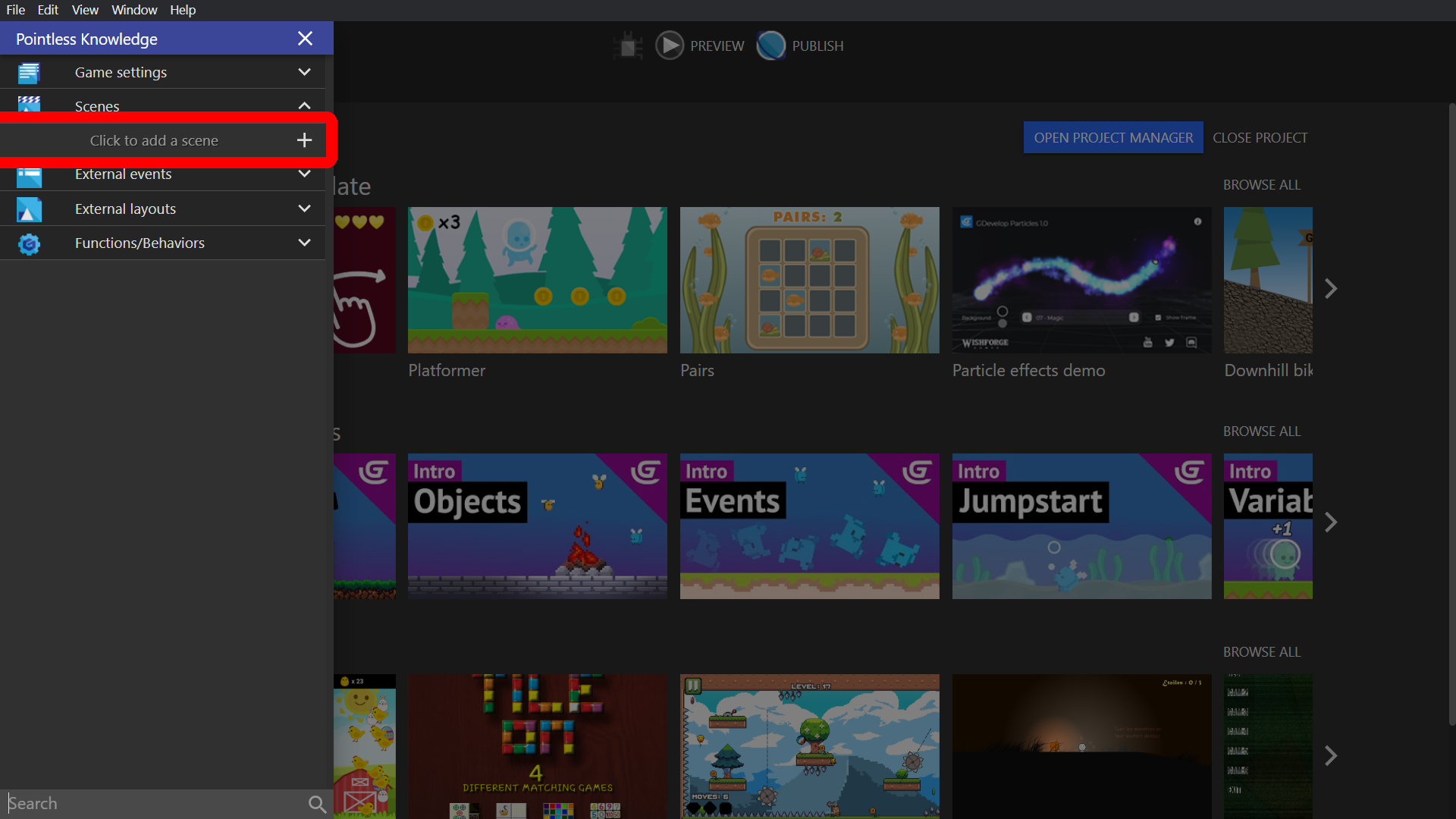
Set background color
Right click on the background of the game scene, and click on "Scene properties". From there, click on the color selector and drag to select black.
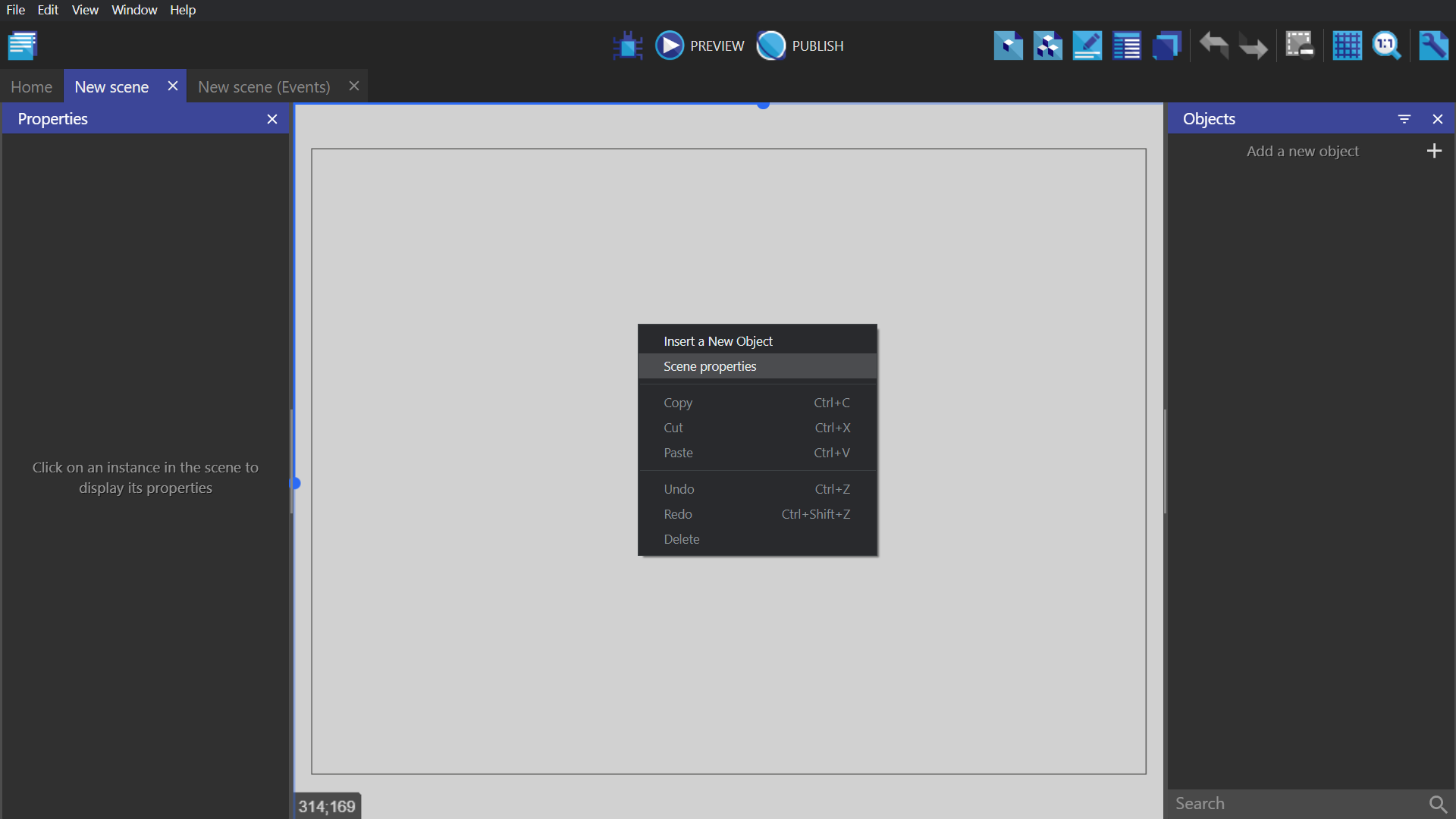
Check game resolution
Open the project manager, and go to the game settings.\ Select properties, and make sure your game's resolution is 800 by 600 - or the preferred "Golden Ration" of 800x500