Game dashboard
Tracking game performance during and post-launch is crucial. It helps identify improvements, understand player behavior, and enhance the gaming experience for long-term success. Once the project has been publised, it's important to set up a system to collect player feedback, encourage player competition, market the game and measure player's engagement and retention.
GDevelop's Game dashboard section is equipped with features such as leaderboards, player feedback, game lobbies, and marketing publication packages. The engine provides a comprehensive suite of tools for developers to enhance player engagement and drive the success of their games.
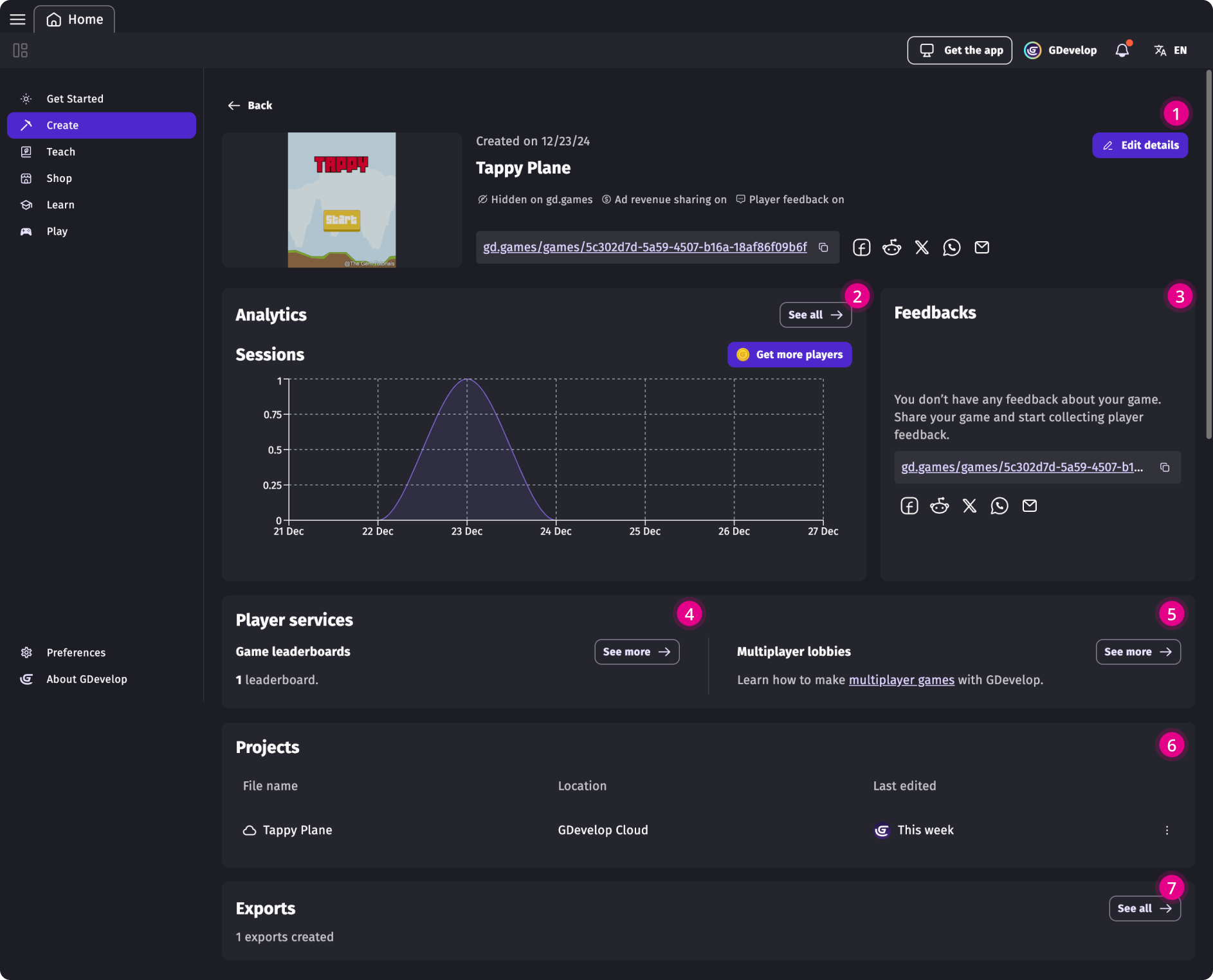
- Game Details (game information)
- Game analytics
- Player feedback
- Game leaderboards
- Game multiplayer Lobbies
- Game projects
- Exports
All these services are available for all users with a GDevelop account and are easy to configure. They work without intrusive trackers, third-party applications, or compromising players' privacy. Some of these services will work according to your GDevelop account membership.
Tip
Depending on the terms and conditions under which your game is distributed, you may be required to inform your players about data collection. Metrics can be disabled by using an action in the Events editor to enable or disable metrics.
1. Game details
Through the game details view, a creator can configure their game's visibility on GDevelop's free publishing website gd.games:
- Publish game on gd.games (on/off): controls game publication on gd.games, GDevelop gaming platform. Turning it off automatically disables the following customisation options.
-
Visibility:
- Visible in search and profile: Players will be available to find the game through the gd.games website
- Hidden: Only players with the URL will be able to find the game on gd.games.
- Enable ads and revenue sharing on the game page (on/off): Monetize your game without setting up any web ads network.
- Collect feedback from players (on/off): The game will display a banner to collect player feedback through gd.games website
To learn how to publish to the gd.games platform and configure the privacy of the links follow these instructions.
2. Game analytics
Analytics play a crucial role in video game development. They offer insights into how long players remain engaged and when they begin to lose interest. By analyzing these trends, developers can adjust game features to align with player preferences, ultimately improving both enjoyment and retention. Learn more about game analytics
About collecting metrics
While GDevelop strives to collect only usage metrics that are anonymized and limits these to the purpose of Game Research to analize the performance of your game, you may collect other metrics by your own means. In any case, you must have a clear privacy policy (which will be asked by most app stores) explaining how you use these data to respect the privacy of your users.
Tip
-
If you want to display an explanation before enabling metrics collection, use the action to disable the metrics collection at the beginning of your game, then use the action to enable them again once the player consent to the metrics collection.
-
If you don't want to collect any metrics at all, use the action to disable the metrics collection at the beginning of your game. By doing this, no data will be sent at all. Be aware that you won't be able to follow the number of sessions played on your game.
3. Player feedback
GDevelop’s built-in player feedback system allows developers to collect written feedback from online players to refine the game design, improving player engagement. Learn more about player feedback.
4. Game leaderboards
Leaderboards create a competitive environment by displaying player's top scores. This can improve game engagement by motivating people to reach the top of the charts. Learn more about Leaderboards.
5. Game multiplayer lobbies
Multiplayer lobbies improve game mechanics by enabling real-time interaction between players, creating a game mechanic based on collaboration or even competition. Learn more about GDevelop Multiplayer.
6. Game projects
Lists all projects linked to the game. They are a great way to work on project versioning without risking any undesirable outcomes or breaking changes. To create a new version of the same project file: open the project to be duplicated and "Save As". Choose the project location (desktop of the cloud) and choose "Keep the new project linked to this game".
7. Exports
Access your game exports (iOS, Android, desktop exports, gd.games exports...) in this section. Learn more about publishing your game.