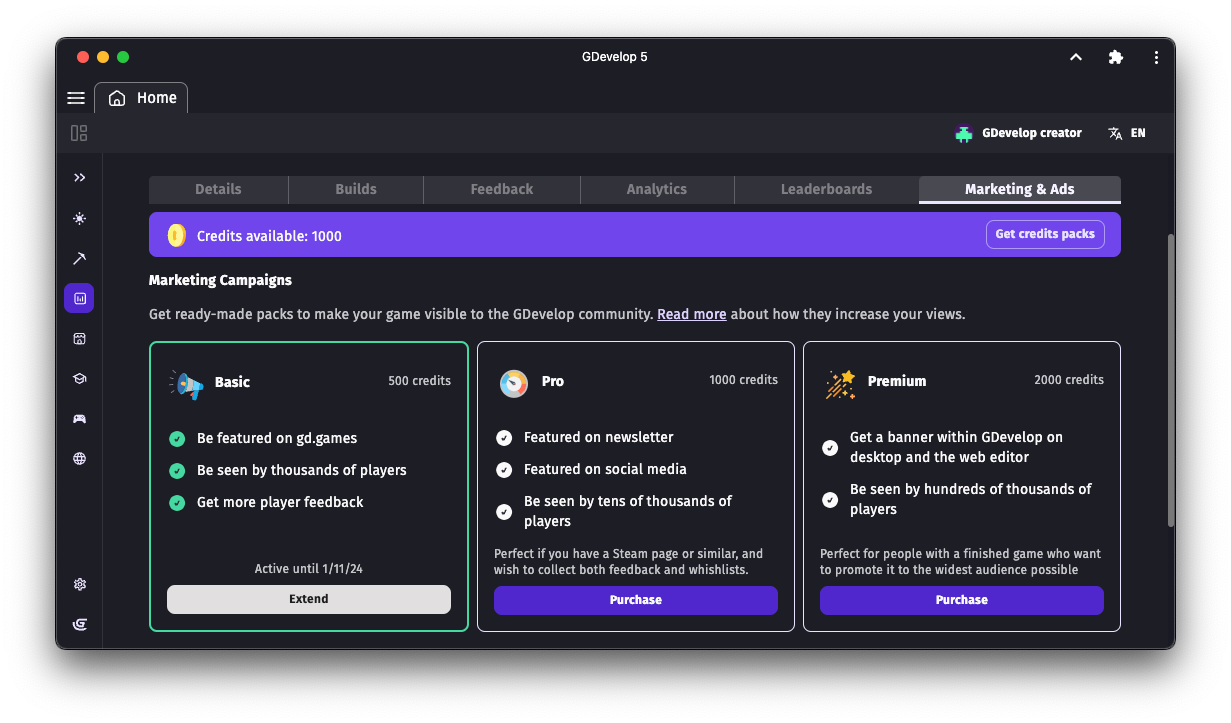Boosts (GDevelop Marketing Campaigns)
GDevelop Marketing Campaigns, also called Boosts, are packages designed to improve the visibility of your game within the GDevelop community and beyond. Whether you're gearing up for a game launch, seeking valuable feedback, or simply looking to increase your game's exposure, these packages offer tailored solutions to meet your promotional needs.
Note
Boosts are beneficial during different phases of game development. For example:
- Pre-Launch: Build anticipation and gather feedback before your game is officially published.
- Wishlist Building: Encourage users to add your game to their wishlists (notably on Steam), boosting its potential success upon release.
- Visibility Enhancement: Increase your game's overall visibility and attract a broader audience.
- Retention: Acquiring players and check if they come back to continue playing the game.
How Boosts Work
When you boost your game, depending on the Boost you selected, your game will:
- Appear as a highlighted, promoted game on gd.games, making it more visible to players browsing the platform and other game creators on the GDevelop "Play" tab.
- Be featured in ads run by GDevelop on platforms like TikTok.
- We reserve the right to promote your game on our social channels, provided it meets basic quality standards (see Best Practices below for details).
The ads GDevelop runs are designed to attract new players, many of whom may not know about GDevelop or your game. These ads are usually generic gaming ads that promote games in general.
Since these players likely have no prior knowledge of your game, it's crucial to make a strong first impression - see the next sections to learn more about the audience and advices for your game.
Understanding the Audience of a Boost
GDevelop’s ads target a broad audience, making player acquisition very cost-effective. They are appealing to gamers in general and will often be short videos showcasing multiple games of various genres. Thanks to this broad targeting, the cost to acquire players is multiple times lower than what is usually seen when ads are run for a single game.
Note
If you want more control over targeting, we encourage you to try other channels or making your own ads. This comes with higher costs but may better align with your game’s niche audience.
While demographics can vary, the typical audience for a Boost is:
- Age: 18–55
- Gender: 60% male / 40% female
- Region: Europe and the Middle East
- Device: Majority on mobile, so ensure your game is touchscreen-friendly.
Best Practices for a Successful Boost
To ensure your game performs well during a Boost, focus on these key areas:
1. Optimize Loading and Presentation
- Fast loading times: A smooth loading experience helps reduce player drop-off.
- Attractive and simple first screen: Whether it’s a title screen, menu, or first level, make sure it’s visually engaging and easy to understand.
Tip
Sessions are counted a few seconds after the loading screen finishes. This means the “bounce rate” (players leaving without playing) can be tracked accurately, without being impacted by people immediately leaving the page. Ensure your game hooks players immediately!
2. Focus on Fun and Accessibility
Highly engaging games often:
- Allow players to start playing immediately without needing a tutorial or complex menus.
- Offer a polished gameplay experience that retains players from the first interaction.
- Use menus or title screens strategically, such as after the first level or in subsequent playthroughs.
Tip
Use variables and Storage actions in GDevelop to remember returning players and tailor their experience.
How to Boost Your Game
Boosts can be purchased inside GDevelop, using GDevelop Credits.
- Head down to your Games Dashboard,
- Pick the game you want to promote,
- Click on the "Marketing & Ads" tab to explore the available packages.
Tip
Remember that many players accessing your game — whether on gd.games or through Boosts — will be using a mobile device. Make sure your game is fully touchscreen-friendly, with controls that are intuitive and responsive.
Learn more about GDevelop Credits here.
Available Packages