Getting Started with GDevelop
This page explains how to start GDevelop and provides the first steps recommended for beginners.
Step 1: Download and start GDevelop
GDevelop is available for all devices—computers (Windows, macOS, and Linux), tablets, and phones (iPad, iPhone, Android devices). To download GDevelop, visit gdevelop.io/download.
- Windows: Double-click the executable file. Click "Next" several times until the installation begins. This installs GDevelop, launches the app, and adds an icon to your Desktop.
- macOS: Open the DMG file and drag "GDevelop" into your "~/Applications" directory.
- Linux (Flatpak): Open a terminal and follow the command line instructions at the bottom of the GDevelop Flathub page.
- Linux (AppImage): Open a terminal. Make the AppImage file executable by typing
chmod a+x GDevelop*.AppImageand pressing Enter. Then run it:./GDevelop*.AppImage(or double-click the file). - iOS: Download GDevelop from the App Store.
- Android: Download GDevelop from Google Play.
- Chromebooks or other devices: Open your browser and go to editor.gdevelop.io. If you're on Android or a Chromebook, choose the option to add it to your home screen.
Warning
Installing or using GDevelop at work, university, or anywhere with a firewall? Make sure to unblock/allow access to all the domains used by GDevelop—see the list here.
Tip
For administrators installing GDevelop on multiple machines (for a company or university, for example), the Windows installer is based on NSIS, so you can find online resources to use it from a script. Read this page to learn about installing GDevelop on a network of machines. You can also create a portable version of GDevelop by extracting it with 7zip.
Step 2: Customize a game template or create a new project
When you launch GDevelop, you can choose a game template that can be customized in a few minutes (which is great for getting a feel for game creation), open a game template in the editor, or start from scratch.
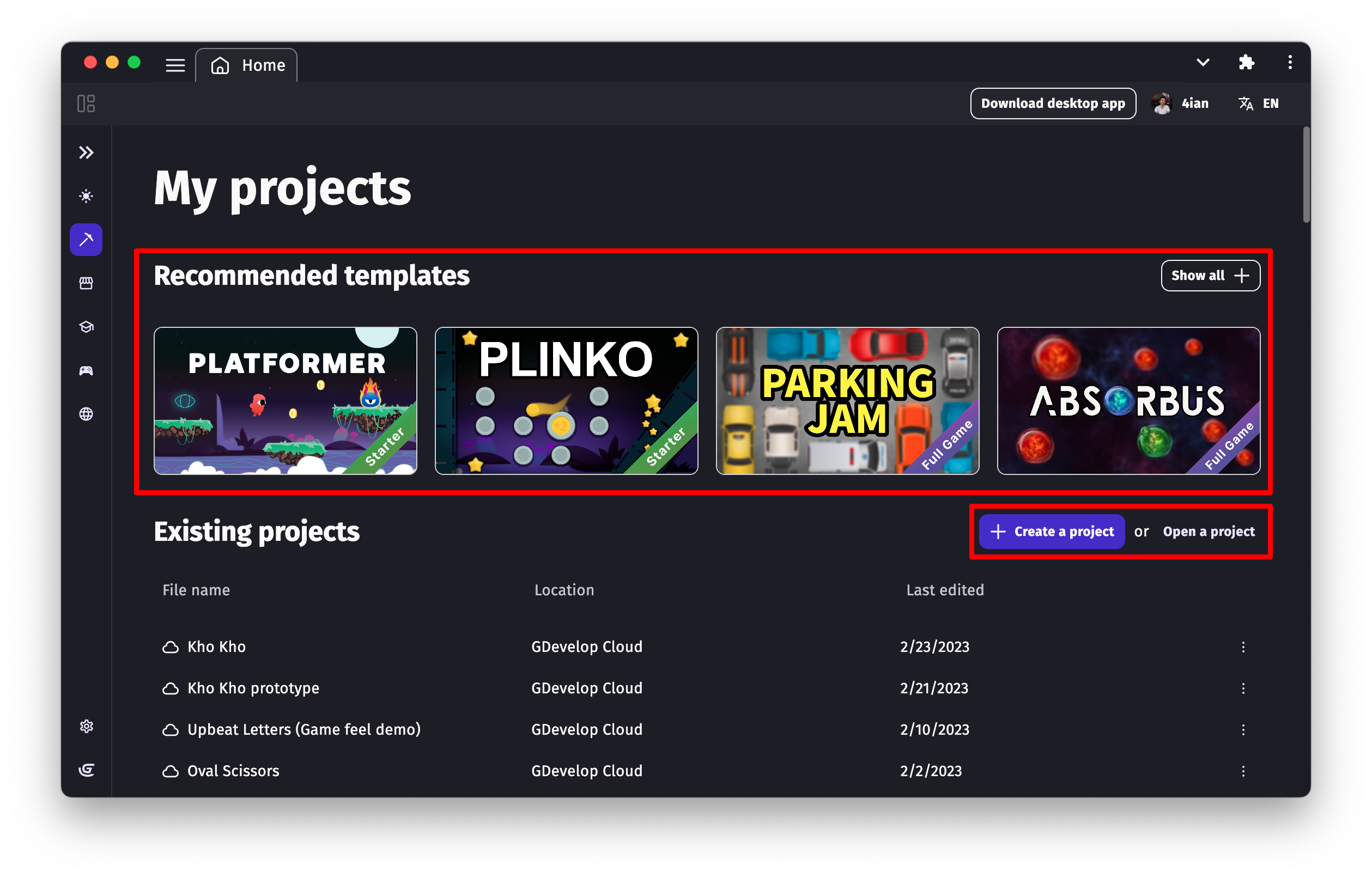
Step 3: Preview your game
A Preview button is available in the toolbar. This button launches a preview of your game in a new window.
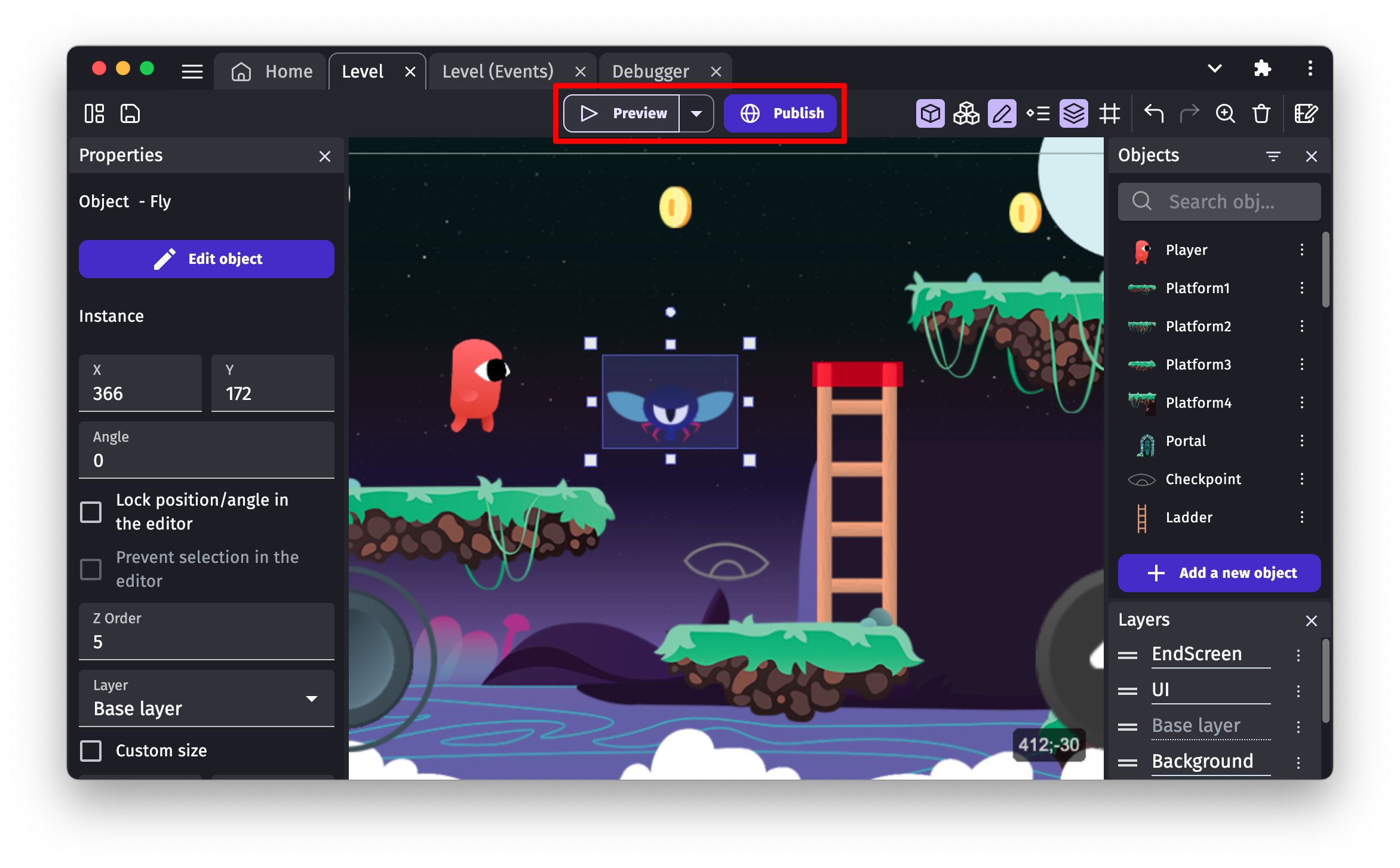
Next steps
Depending on your preference and learning style, follow one of the paths below.
In-app tutorials
Tutorials integrated into GDevelop are accessible from the "Get Started" page as well as the "Learn" page. Try the first ones to learn the basic usage of GDevelop.
Documentation path
Begin by reading the Basic Game Making Concepts wiki page.
Then follow along with the Asteroids Game Example. You'll learn how to create a physics-based asteroids game from scratch and discover many of GDevelop's fundamental concepts, such as objects, events, and behaviors.
Video path
Start by watching the Official Intro Tutorial Video Series.
Then follow along with the Asteroids game example and build your own physics-based asteroids game.